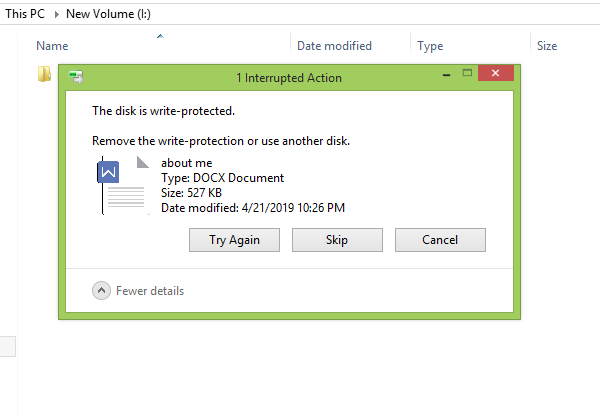Best Laptops Under ₹25000 (May 2019) | Latest affordable Laptops

Hi Guys, In Laptops and Desktop market the new technology and up-gradation often takes longer time than smartphone market. This year companies have launched magnificent and affordable laptops in this prise segments. Lets have a look on Top five laptops. #5 Ideapad 330 ₹24490 Full Features Brand Lenovo Series Ideapad 330 Screen Size 15.6 Inches Maximum Display Resolution 1366 x 768 (HD Ready) Item Weight 2.2 Kg Item model number 81DC00TFIN Processor Brand Intel Processor Type Core i3 RAM Size 4 GB Memory Technology DDR4 Hard Drive Size 1 TB Hard Disk Technology Mechanical Hard Drive Speaker Description Dolby Audio; 1.5W Dual Speakers Graphics Coprocessor Integrated Connectivity Type WIFI 1X1 AC+BT4.1 Number of USB 3.0 Ports 2 Optical Drive...