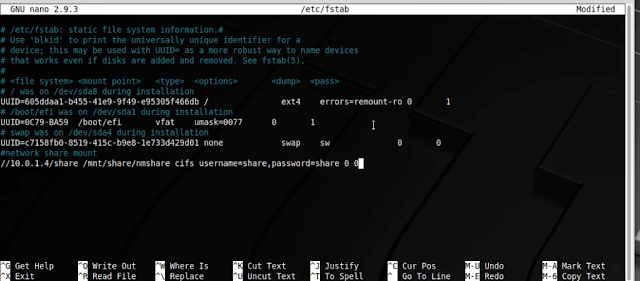How to fix sysprep problem in Windows 10 & 11
How to fix sysprep problem in Windows 10 & 11 error: sysprep was not able to validate your windows installation review the log file at ... Problem: unable to run sysprep Log 2022-02-09 14:55:38, Error SYSPRP Package Microsoft.OneDriveSync_21220.1024.5.0_neutral__8wekyb3d8bbwe was Solution: Disable BitLocker. get-appxpackage -allusers -name "microsoft.Onedrivesync" | Remove-appxpackage Reference: https://learn.microsoft.com/en-us/answers/questions/729350/windows-11-will-not-sysprep-do-to-onedrive How do I fix sysprep error in Windows 10? How to fix sysprep was not able to validate error on Windows 11? Does sysprep work with Windows 11? How do I troubleshoot sysprep?