Fix: The Disk is write-protected | remove write protection or use another disk
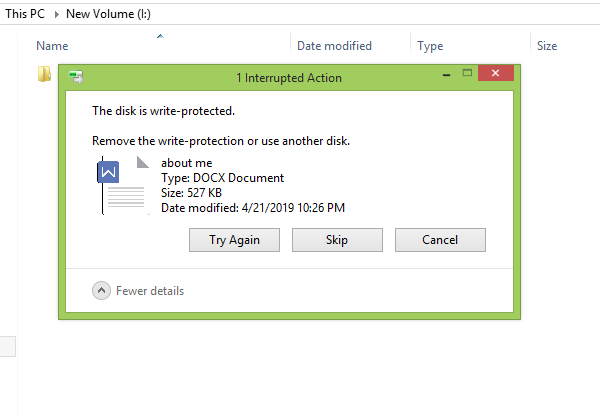
Due to some reason, your Pendrive shows this type issue in which you unable to do copy paste in pendrive, Problem occures if the pendrive is write protected. We can fix it by using some command in command prompt. Let's see how to fix this issue. Solution: Run command prompt with administrator privileges, type diskpart and press enter type list disk and press enter type list disk and press enter you will find your disk with disk number type select disk # (use number 1, 2....etc. instead of #,) type command "attributes disk clear readonly" and press enter now you have got the job done. Watch this video for better understanding 😄 Follow here and get lot of updates and more Thank you