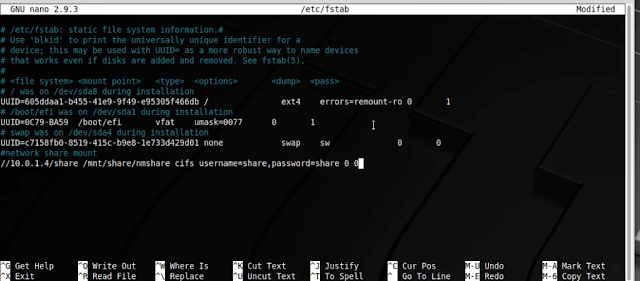Unable to copy autorun.inf file due to antivirus.
In most cases your antivirus may prevent coping the autorun.inf file. Antivirus stops it being copy and execute in the system. If you really want to copy or execute this file, you can follow below steps to get this job done. Method 1: Disable the Antivirus and perform the action Method 2: Uninstall the Antivirus and Preform the action. This may put your computer into risk, perform carefully. Method 3. Go to into safe mode and get the job done.