Digital signature settings for EPFO Unified Portal
You have been facing the several issue while performing the digital signature settings for EPFO Unified Portal of Govt. of India. We are going to fix the following issue,
Your Application is blocked by Java Security. Error signing, Internet Explorer not responding,
Let's fix those problems during the signing the pdf.
System Requirements to perform a Digital Signature
1.Install the java
Download Java 7 64 bit Download java 7 32 bit
2.Browser:- Internet Explorer 9 and above or
3. Windows 7 Service Pack 1 and above.
Internet Explorer Settings:-
1. Click setting icon top left of the browser, click on Manage add-ons
2. Enable Java Add-ons
 |
| Digital Signature Settings for EPFO Unified Portal |
 |
| Internet Explorer settings for DSC |
Java Settings:-
1.On search bar type java and click on configure java
2. Under the security tab select “High” and click on edit site. Add the site domain or url where we will perform the digital signature certificate
Windows Settings
Hope you have got: ePass Tocken settings, Java settings for DSC, Internet Explorer Settings, EPFO Unified Portal Digital signature settings, Fixed Your application is blocked by java security.
If Above fixes didn't work, Verify the Following Prerequisite for DSC. All Statement mention below must be "Yes".
- Your are not under the corporate firewall, That may have blocked your website that is depended to perform Digital Signature.
- Disable your Windows Firewall.
- Your Java is updated.
- Internet Explorer version is 11 or higher. (Internet Explorer 64 bit Internet Explorer 32 bit ) or Firefox version below 52.x Firefox 47.0.2 Firefox 48.0.2
- Tocken Manager ie. ePass Tocken is update and you can see the certificate from the tocken manager
- At least 4 Mbps Internet connection.
- Internet Latency is not higher.
- You have Update antivirus and and that antivirus is not blocking USB, DSC application and Tocken manager application.


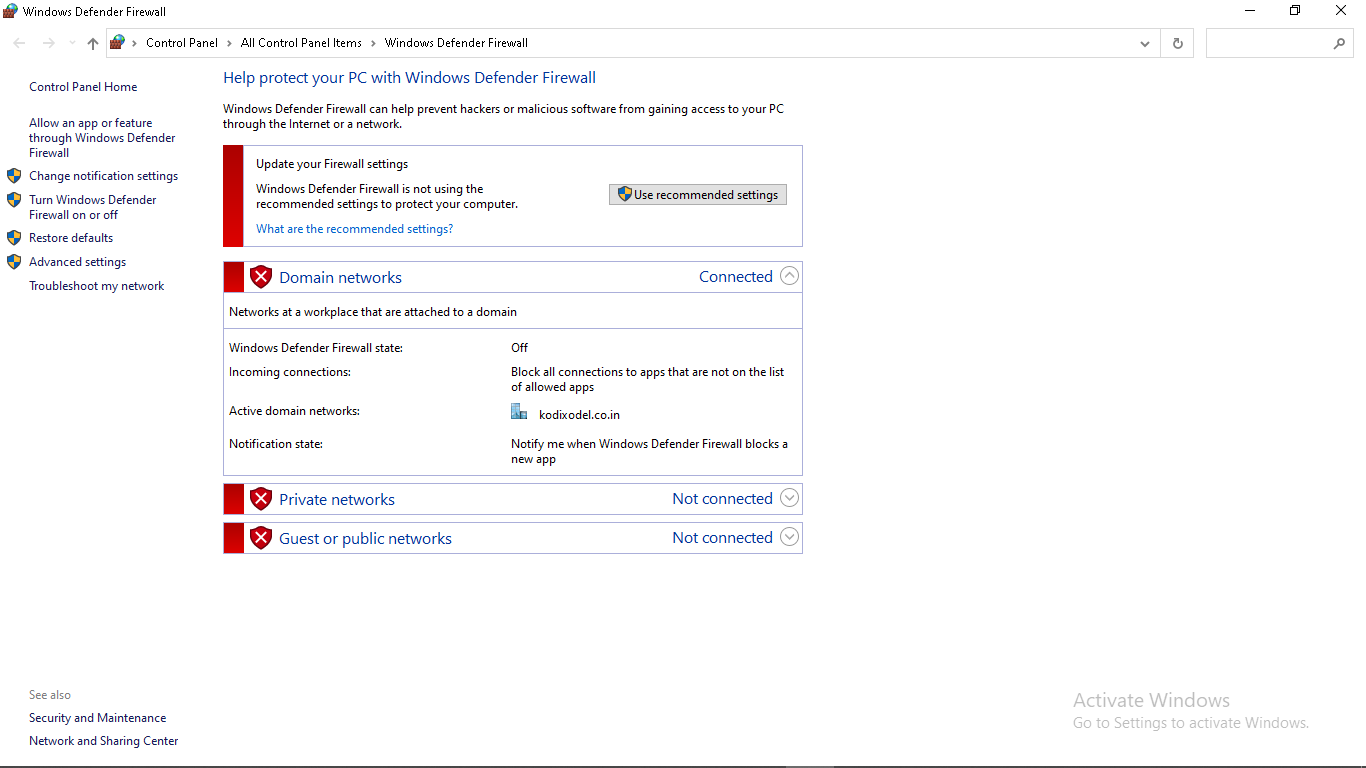


Comments
Post a Comment
Thanks to write us